Chart Color Settings
DreamTai shows the "Buy" signal as a green bar in the stock chart. It shows the "Sell" signal as a red bar.
If you want to set the buy/sell signal colors to some other color, say blue you can change it using the Chart color settings.
Let us change the Buy signal color to Blue color.
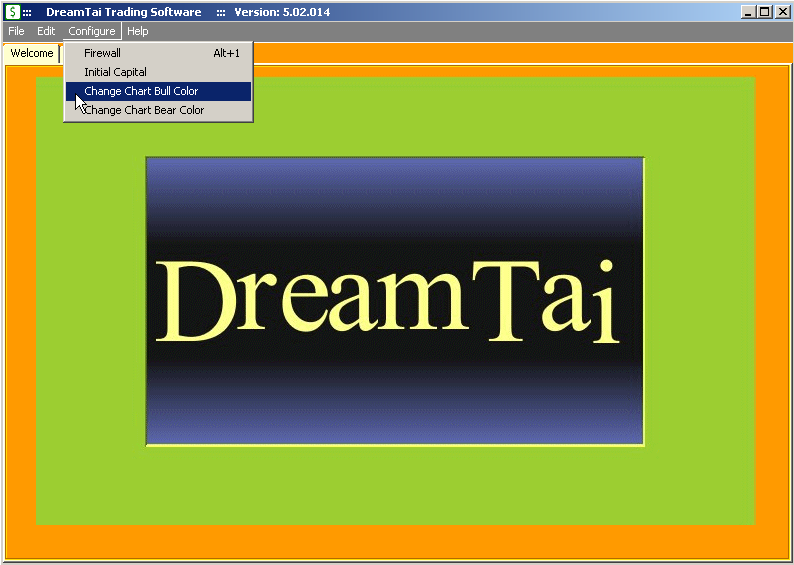
Select "Configure"=>"Change Chart Bull Color" You will see the color selection window pop up.
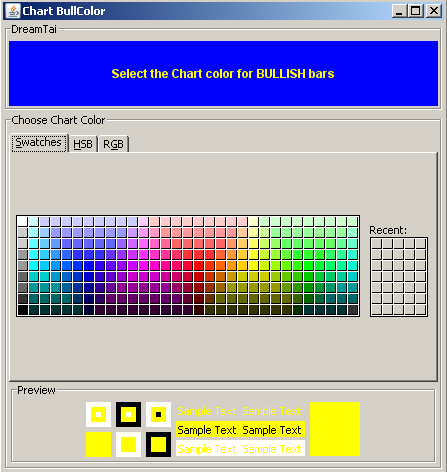
Now, select the shade of blue you want the bullish bar to be colored with.
You will be able to preview the shade in the bottom "Preview" section of the window
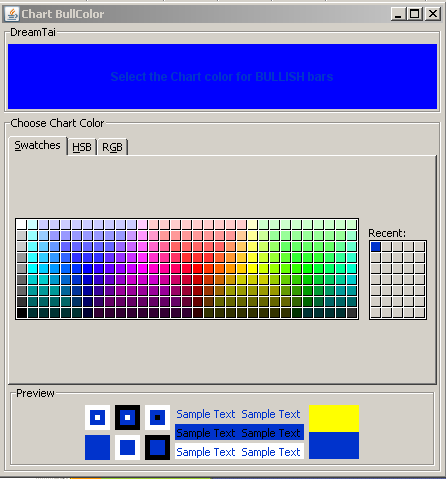
Close the color selection window by clicking on the "X" at the top right hand side of the window.
Now, all the BUY / bullish signals will be shown in blue color.
Similarly, if you want to change the Sell/ Bearish bar colors, you can select "Configure"=>"Change Chart Bear Color" from the menu.