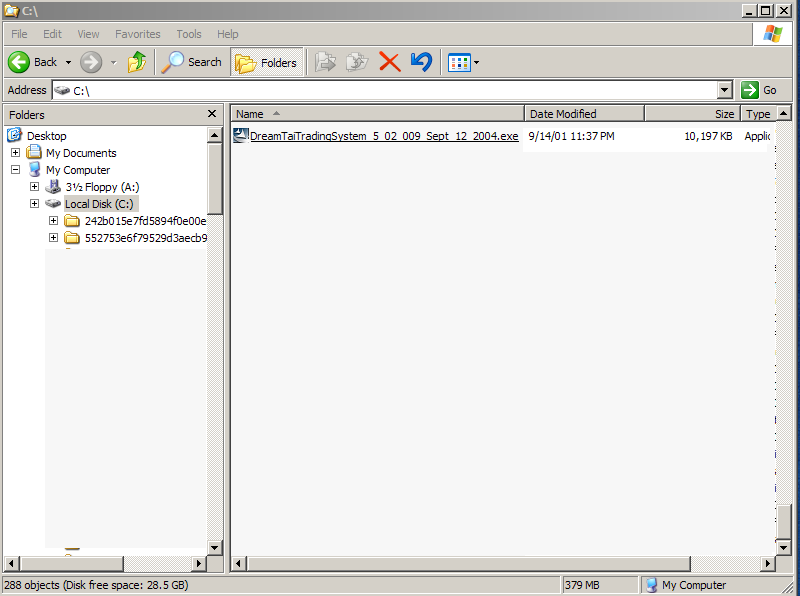
1. First of all, download the installation file and save it in C: Drive
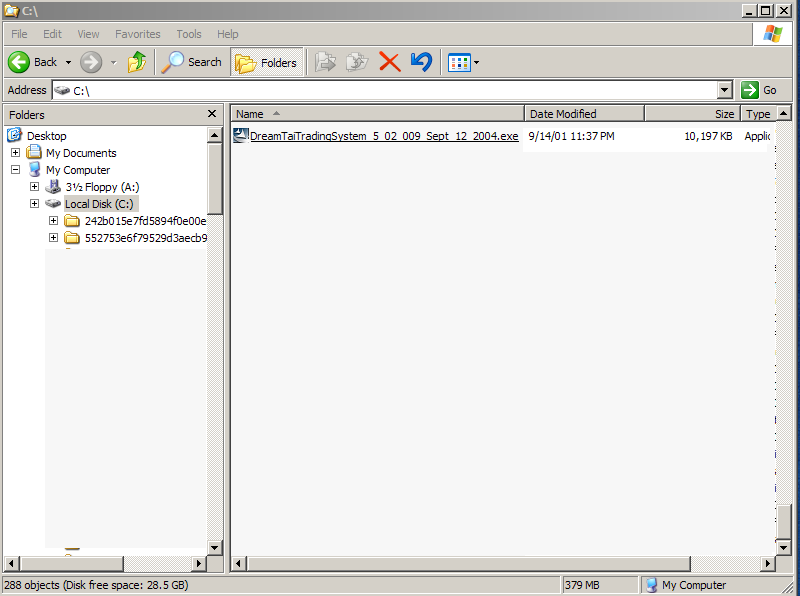
2. Double click on the install file to run it. It will open the following window. Click on the "Yes" button.
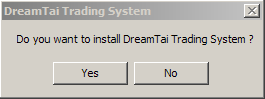
3. A window will appear "Welcome to InstallShield Wizard for DreamTai Trading System".
Click on the "Next" buton.
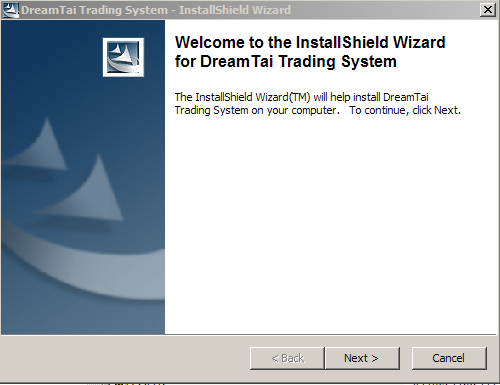
4. It will display the license agreement. Read the agreement and select "I accept the terms in the license agreement" and click on the "Next" button
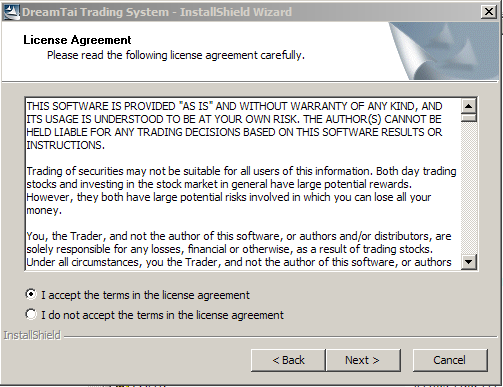
5. Now, a window will be displayed showing the directory in which DreamTai program will be installed.
By default, it will be in DreamTai folder in C: directory. If you want to select some other folder location and other folder name, please change it here and click the "Next" button.
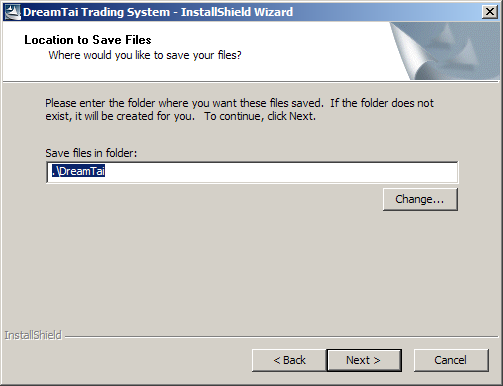
6. You will get the "InstallShield Wizard Complete" window. Click on "Finish" button.
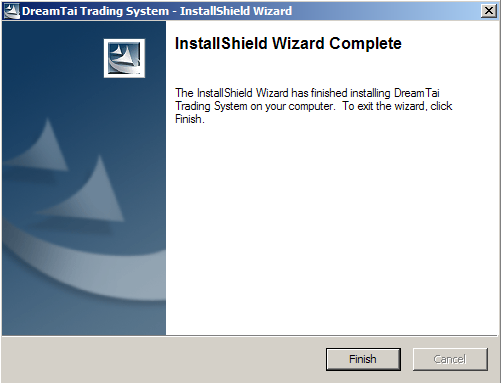
7. You will notice that a folder called "DreamTai" has been created in the C:\ drive. ( Unless you have specified some other folder name or some other folder location in Step 5)
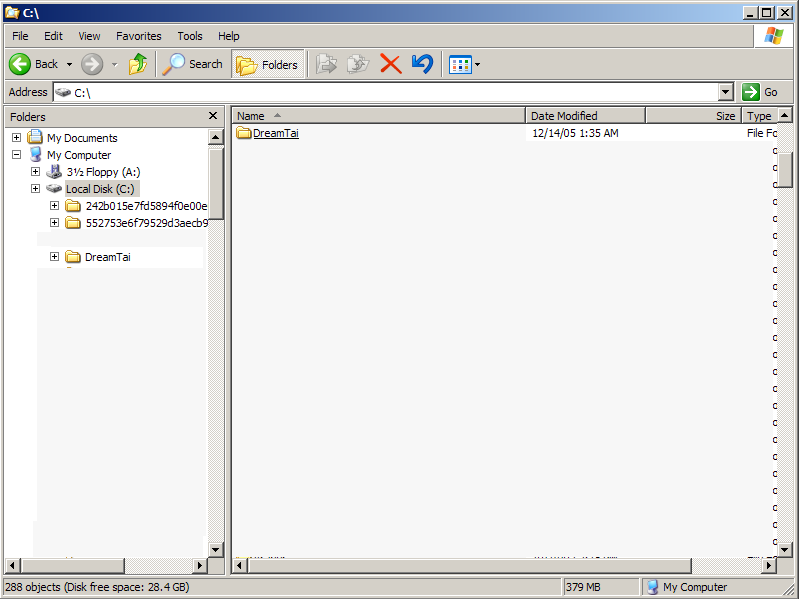
8. Go inside the folder "DreamTai". You will notice many files.
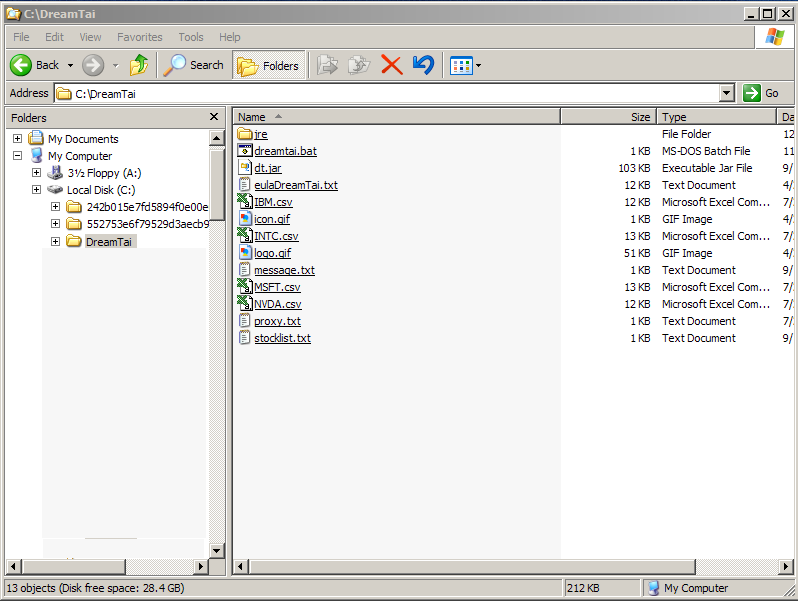
9.
Click on "dreamtai.bat" file inside the DreamTai folder. This is the file that runs DreamTai
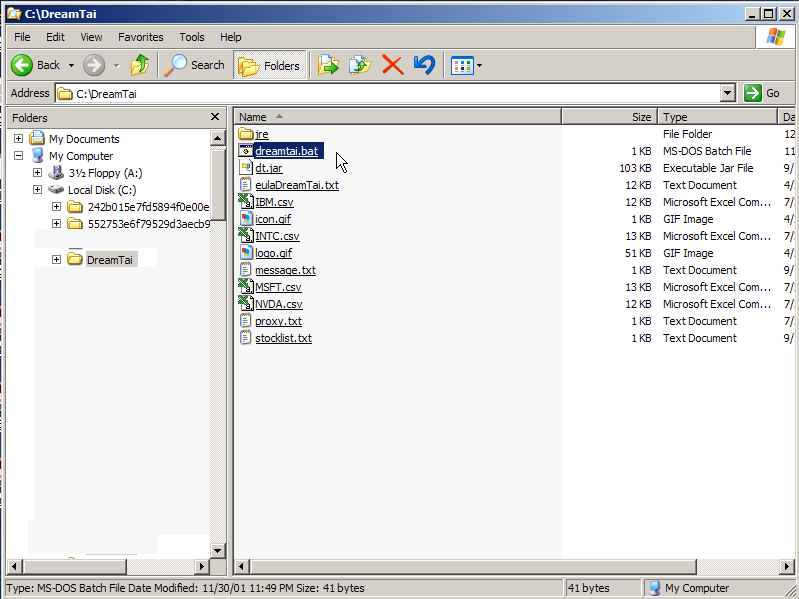
10. DreamTai program will start and you will see the start up screen of DreamTai.
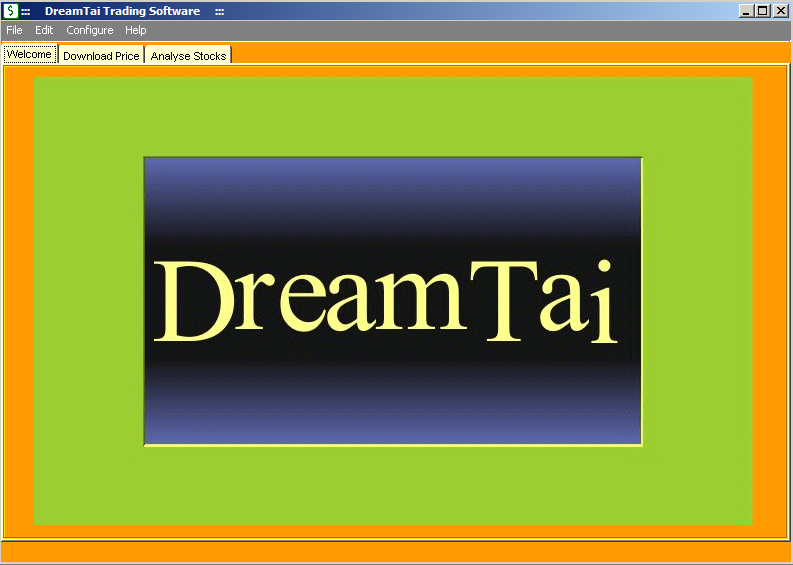
11.
For easy access to "dreamtai.bat" file, you may want to create a Shortcut for that file and drag it to the desktop.
To create a shortcut, right click on the "dreamtai.bat" file and select "Create Shortcut"
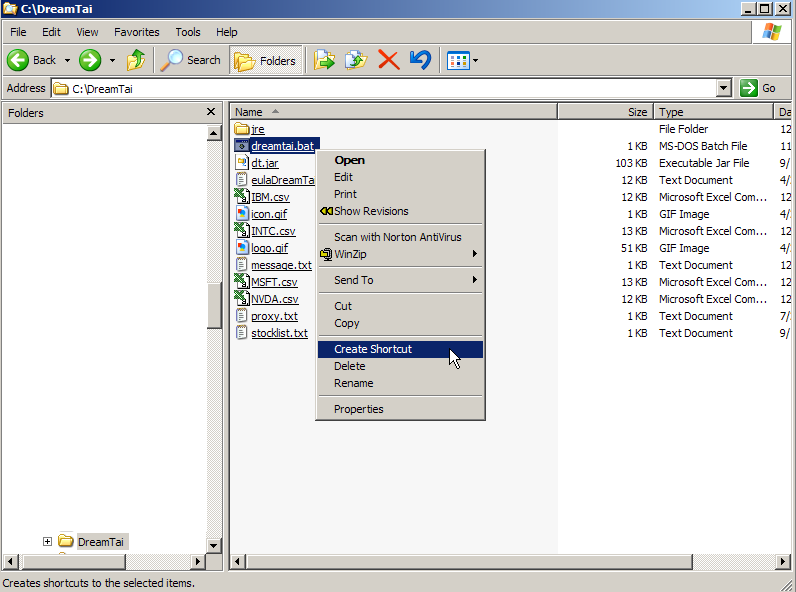
12. A Shortcut file will be created. Drag and drop that Shortcut file to the Desktop. Now, whenever you want to start "DreamTai", just click on the shortcut file on the desktop.
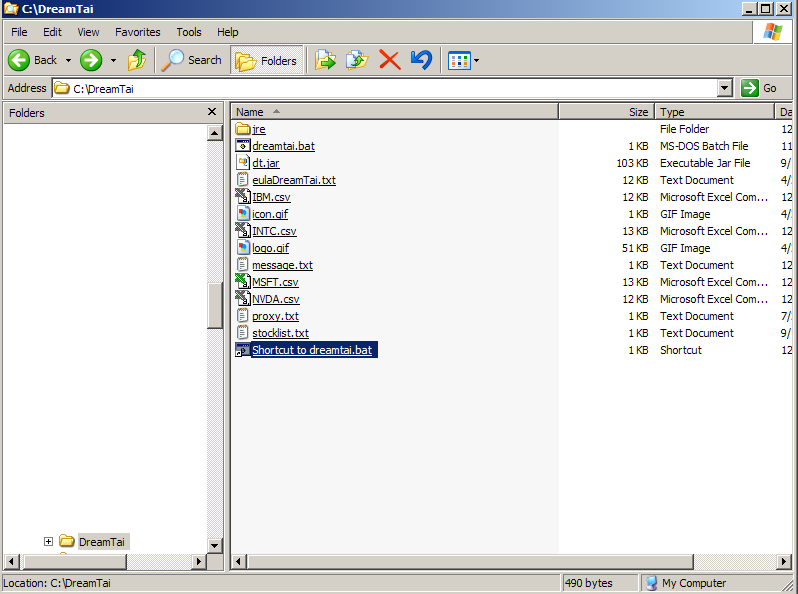
FIRST, read the FREQUENTLY ASKED QUESTIONS
The best way to use DreamTai is to search for strongly trending stocks to add to your watchlist.
There are two approaches:
1. You can search for it yourself.
You can scan for trending stocks at following website ( no charges).
http://stockcharts.com/def/servlet/SC.scan
Also, here is another site:
http://www2.barchart.com/sigtop.asp
2. Another approach is to use pre-scanned list scanned by others.
Every Monday, Investors Business Daily publishes a list of top trending 100
stocks.
From those stocks list, select stocks with ranking of 90 and above to add to
your watchlist.
If you do not want to buy it every Monday, you can go to your local library to read it for no charge.
You can also go to
PS:We are not related to any of the above sites.
New feature:* DreamTai Blog at the following web page
|